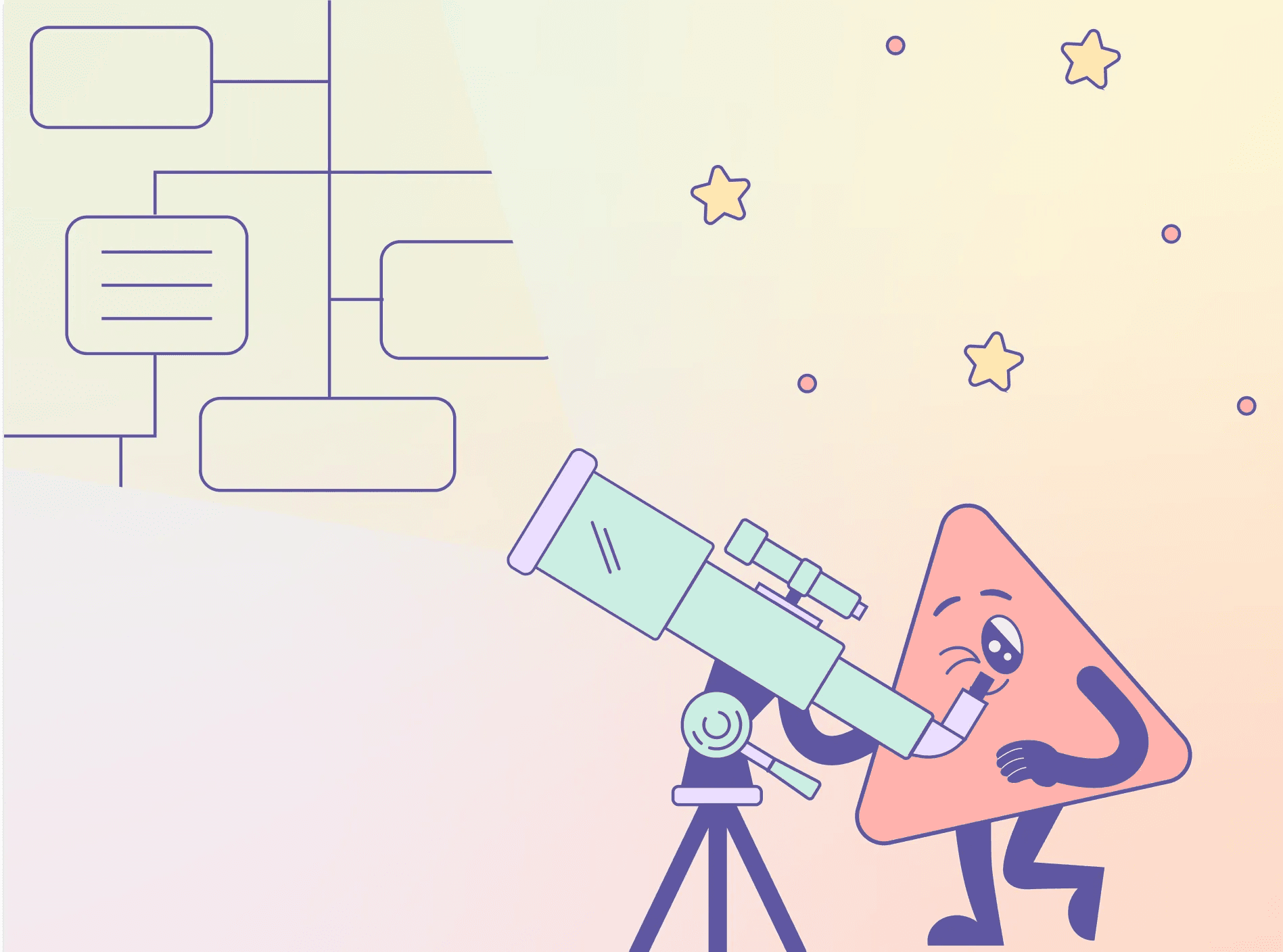Discover the main features of Figgle
Discover the main features of Figgle
Discover the main features of Figgle in video :
Figgle is designed to revolutionize the way teams collaborate within Figma. It connects seamlessly, allowing users to create tasks, manage comments, and collaborate more efficiently than ever before. Whether you're a product manager, developer, or designer, Figgle provides the tools you need to streamline your workflows and enhance productivity.
Key Features
Organization: Coordinate your team within an organizational framework to enhance clarity and workflow.
Kanban and List Views: Track your tasks efficiently using either Kanban or List views, adapting the tool to your team’s preferred style.
Discussions: Enhance task-specific communications with integrated commenting features, enabling clear and concise team discussions.
Notifications: Stay updated with real-time notifications on all project activities, ensuring you never miss out on critical updates.
Task Assignment: Allocate tasks to team members with a single click, simplifying the process of task management.
File and Image Integration: Easily incorporate external files and media into your projects for comprehensive context and documentation.
Advanced Integration with Figma
Seamless Sync: Directly link your Figgle projects with Figma files for synchronized updates and feedback across platforms.
Figma Radar: Track every comment and reply across your organization’s Figma files, ensuring all feedback is captured and actioned upon.
Sync Comments: Convert comments from Figma into actionable tasks in Figgle, fostering a dynamic workflow between feedback and task completion.
File Preview: When tasks are generated from Figma comments, Figgle provides a preview and direct link to the files, making it easy to review feedback context without needing to open Figma.
Performance and Usability
Blazing-Fast Platform: Figgle's cutting-edge technology guarantees that every page loads instantly, keeping your projects moving forward without delays.
User-Friendly Text Editor: A robust editor that offers the space to write comprehensive feedback and include images and files, enhancing the feedback loop.
Light & Dark Modes: Choose from light or dark interface themes to best suit your visual preferences and reduce eye strain during long working hours.
Blog and Updates
Stay informed with regular updates and insights by checking our blog. We're constantly enhancing Figgle based on user feedback, so let us know if there are features you’d like to see!
Join Figgle Today
How do I get started? Simply sign up for a free account to immediately begin integrating Figgle with your Figma workflow.
Discover the main features of Figgle in video :
Figgle is designed to revolutionize the way teams collaborate within Figma. It connects seamlessly, allowing users to create tasks, manage comments, and collaborate more efficiently than ever before. Whether you're a product manager, developer, or designer, Figgle provides the tools you need to streamline your workflows and enhance productivity.
Key Features
Organization: Coordinate your team within an organizational framework to enhance clarity and workflow.
Kanban and List Views: Track your tasks efficiently using either Kanban or List views, adapting the tool to your team’s preferred style.
Discussions: Enhance task-specific communications with integrated commenting features, enabling clear and concise team discussions.
Notifications: Stay updated with real-time notifications on all project activities, ensuring you never miss out on critical updates.
Task Assignment: Allocate tasks to team members with a single click, simplifying the process of task management.
File and Image Integration: Easily incorporate external files and media into your projects for comprehensive context and documentation.
Advanced Integration with Figma
Seamless Sync: Directly link your Figgle projects with Figma files for synchronized updates and feedback across platforms.
Figma Radar: Track every comment and reply across your organization’s Figma files, ensuring all feedback is captured and actioned upon.
Sync Comments: Convert comments from Figma into actionable tasks in Figgle, fostering a dynamic workflow between feedback and task completion.
File Preview: When tasks are generated from Figma comments, Figgle provides a preview and direct link to the files, making it easy to review feedback context without needing to open Figma.
Performance and Usability
Blazing-Fast Platform: Figgle's cutting-edge technology guarantees that every page loads instantly, keeping your projects moving forward without delays.
User-Friendly Text Editor: A robust editor that offers the space to write comprehensive feedback and include images and files, enhancing the feedback loop.
Light & Dark Modes: Choose from light or dark interface themes to best suit your visual preferences and reduce eye strain during long working hours.
Blog and Updates
Stay informed with regular updates and insights by checking our blog. We're constantly enhancing Figgle based on user feedback, so let us know if there are features you’d like to see!
Join Figgle Today
How do I get started? Simply sign up for a free account to immediately begin integrating Figgle with your Figma workflow.
By Figgle
By Figgle
April 12, 2024
April 12, 2024